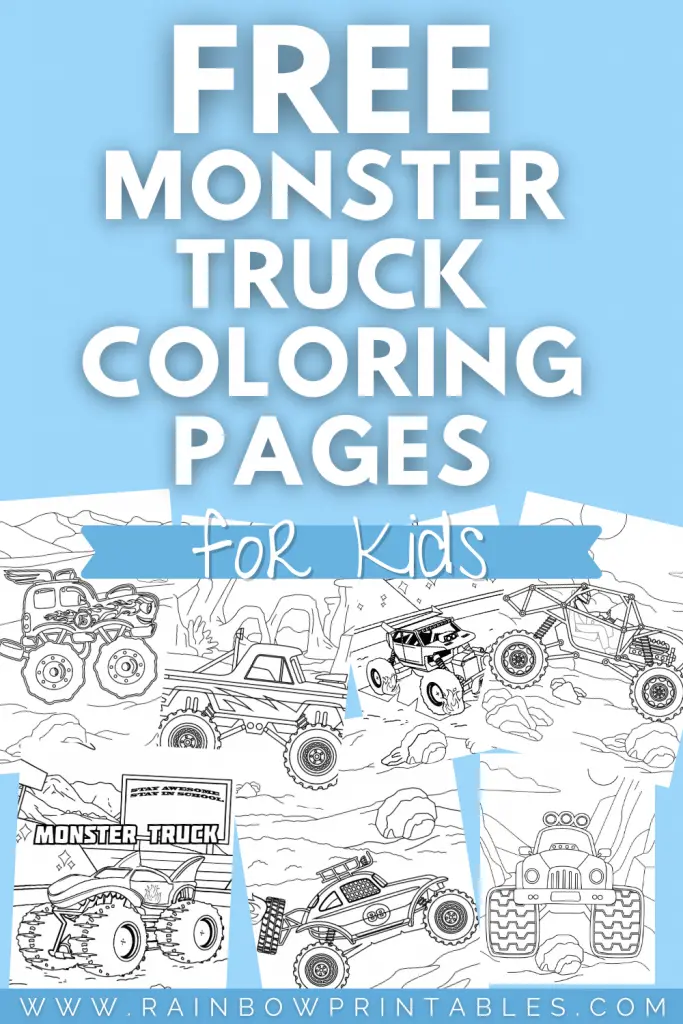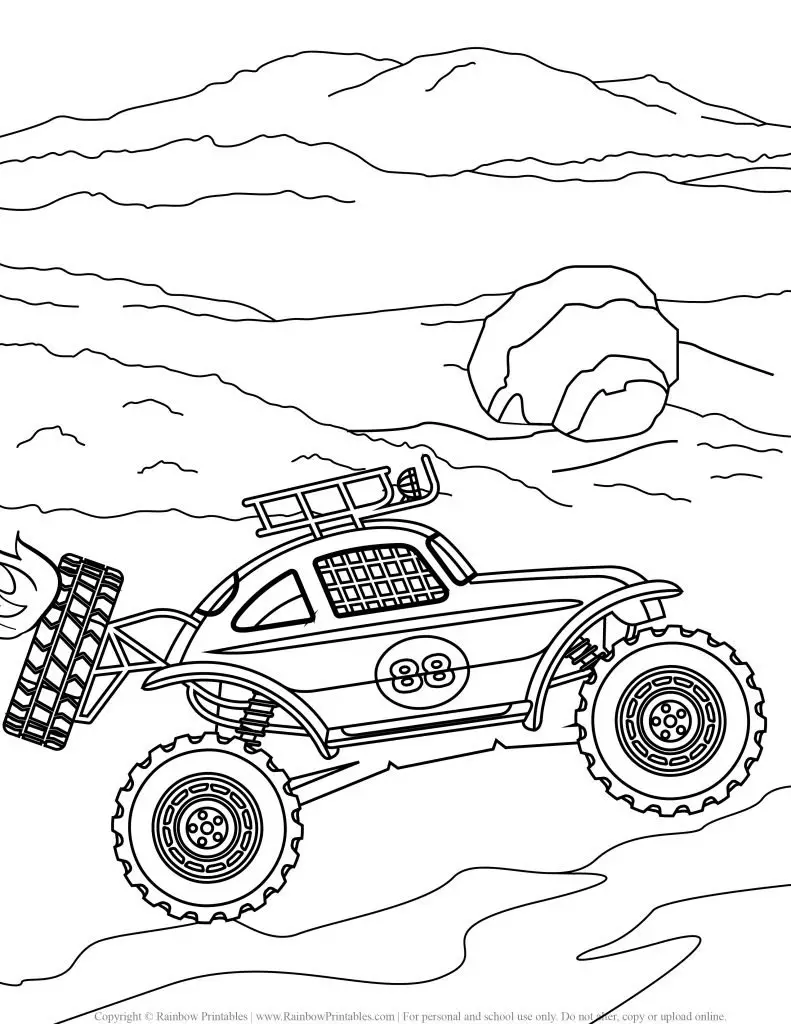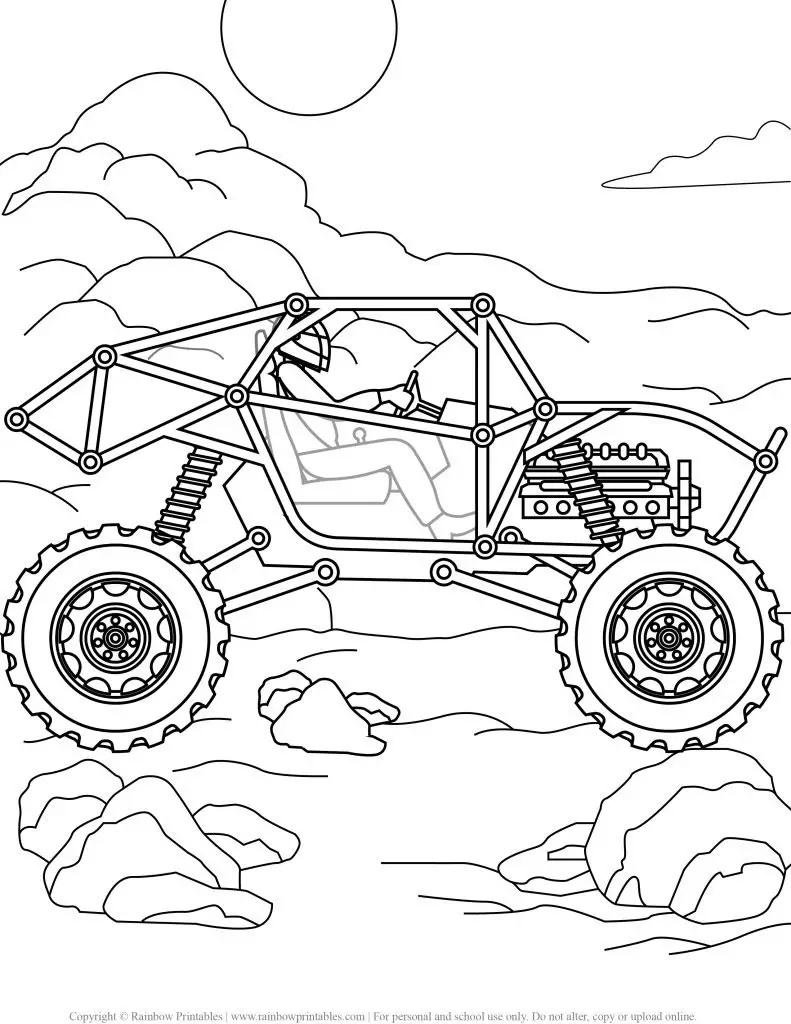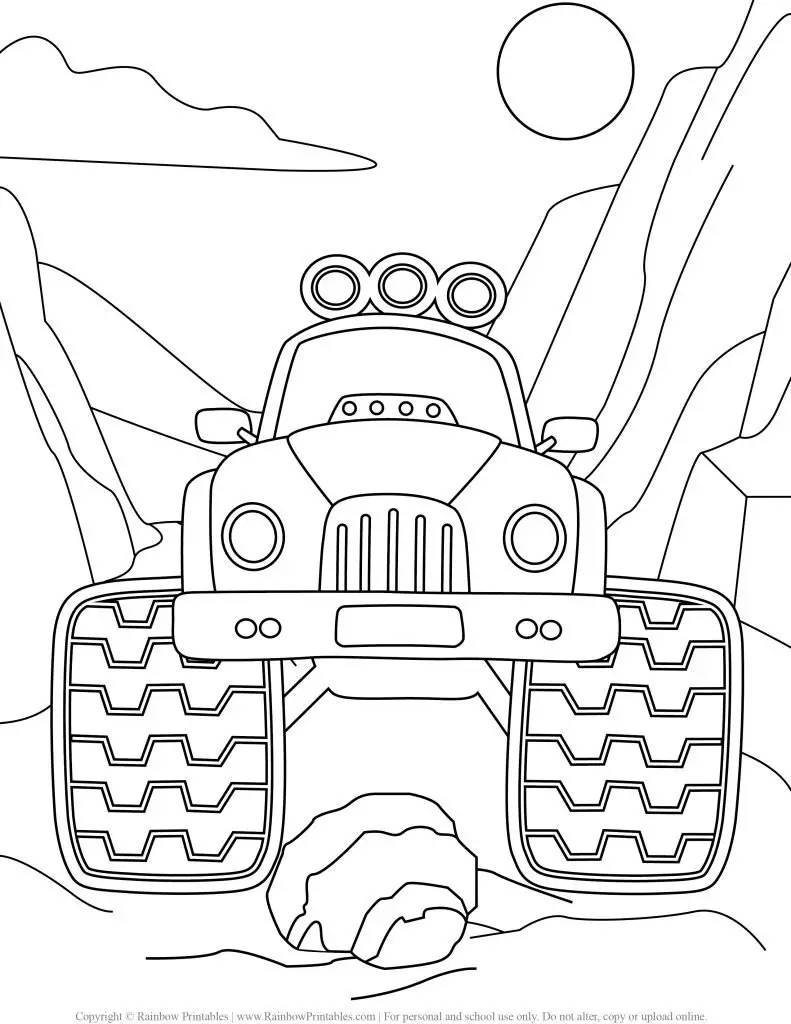7 FREE Monster Truck Coloring Pages for Kids (Printable Download)
Cra-Z-Art Classic Super Washable Markers, Broad Tip, Assorted Barrel, Assorted Ink, Pack Of 10 Marke...
$2.14 (as of May 28, 2025 22:55 GMT -07:00 - More infoProduct prices and availability are accurate as of the date/time indicated and are subject to change. Any price and availability information displayed on [relevant Amazon Site(s), as applicable] at the time of purchase will apply to the purchase of this product.)VVvvrrrooom! Grrrrr, the incredible destruction, action, and flying dirt from giant monster trucks are certainly entertaining. We tried to capture a little bit of that action. Here are some free printable coloring pages of monster trucks! I hope you like them. Go offroading pretending you’re grave digger or monster jam it up with a helluva ride with your imagination. These coloring pages are great for elementary school kids (5-10 years old) to doodle their day away quietly.
This tutorial and our many others are suitable for ages 5 to 10 (preschool and above.)
And why not check out our collection of free coloring pages for kids! We update our resources library regularly so feel free to check back as we add more and more content. We’re currently at over 1000+ coloring pages and tons more how-to-draw tutorials!
🏎️ Related Reads:
- 15 Epic Learning Science Experiments at Home for Kids
- 25 Developmental Toddler Play Ideas for a Healthy Brain, Body, and Soul
- 15 Activities That Will Make Your Kids Love Road Trips
Are you new here?
Why not check out our collection of free coloring pages for kids! We update our resources library regularly so feel free to check back as we add more and more content. We’re currently at over 1000+ coloring pages and creating more how-to-draw stuff art tutorials!
Monster Truck Rally Coloring Sheets
~
🦖 Related Reads:
- How To Draw Dinosaurs For Kids
- 20 FREE Dinosaur Coloring Pages
- 7 Lion King Inspired Face Masks for Kids
Printing & Saving Instructions:
- Desktop & laptop users: the instant print button is in the upper left-hand corner.
- Mobile users: if you don’t see the instant print icon on mobile for whatever reason, toggle your mobile browser to “Desktop View” and you should be able to see it. You can find that in your web browser’s menu. Or find the nearest computer to print.
- Change the page orientation from horizontal or vertical depending on what fits best.
- To decrease load time we put images on different sub-pages. Use the navigation on the top and bottom of the galleries to toggle.
- Designed to fit both A4 size & U.S. standard letter size but preview your specs just in case.
- Want to save a file for later? Just hit the instant print button and choose instead to print, select Save As “PDF” in the drop-down selection, and done! (Your screen and selection might look a little different.)