20 Printable Vintage Dollhouse Newspaper Periodicals and Magazines
CrayonKing 25 Sets of 4-Packs (100 Bulk Crayons) – Non-Toxic, Individually Wrapped, Perfect for Part...
$9.99 (as of May 28, 2025 22:55 GMT -07:00 - More infoProduct prices and availability are accurate as of the date/time indicated and are subject to change. Any price and availability information displayed on [relevant Amazon Site(s), as applicable] at the time of purchase will apply to the purchase of this product.)And why not check out our collection of free coloring pages for kids! We update our resources library regularly so feel free to check back as we add more and more content. We’re currently at over 1000+ coloring pages and creating more how-to-draw stuff art tutorials!
Note: This tutorial and our many others are suitable for ages 3 to 10 (preschool and above.)
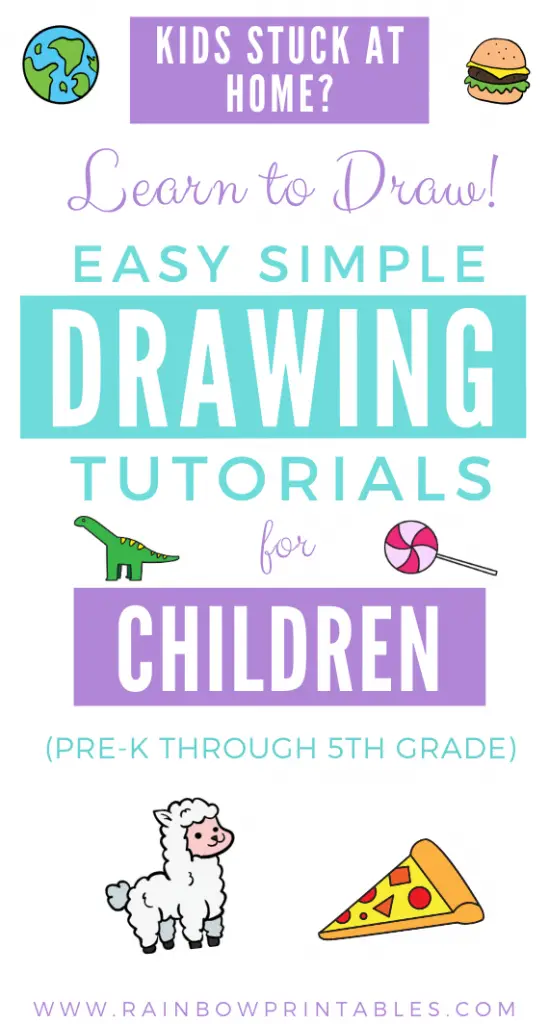
Craft Printables: Vintage Dollhouse Newspaper & Magazine Scans (Letter Size)
Recreate the past with these vintage dollhouse newspaper and magazine template scans. For convenience, these miniature decor printables are pooled and complied into one simple page. There are 20 sizes and designs.
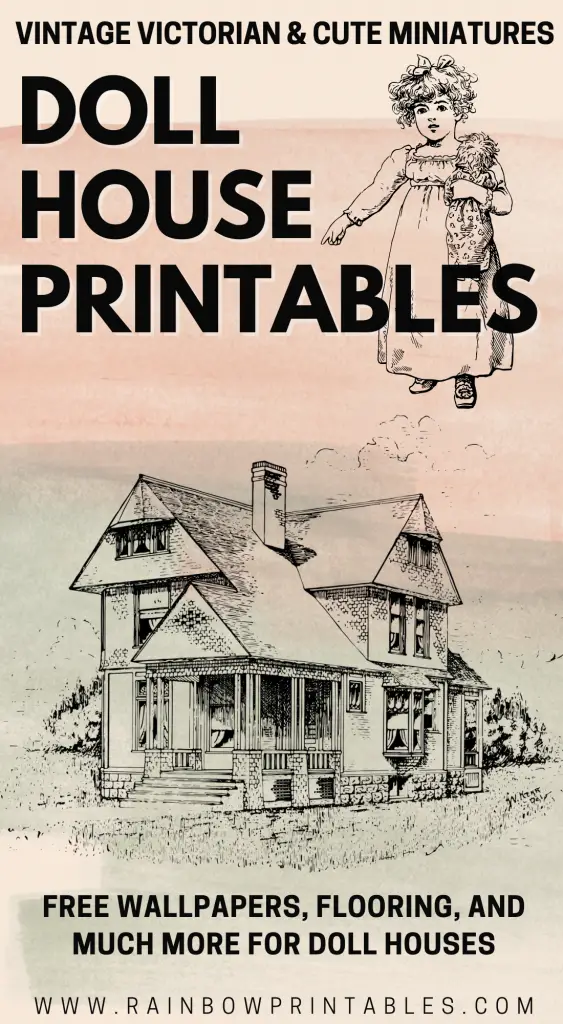
Page size is US Standard Letter 8.5×11 inches. All individual periodicals are around is 8”x10″ for smaller magazines and newspaper around 14″ x 20″
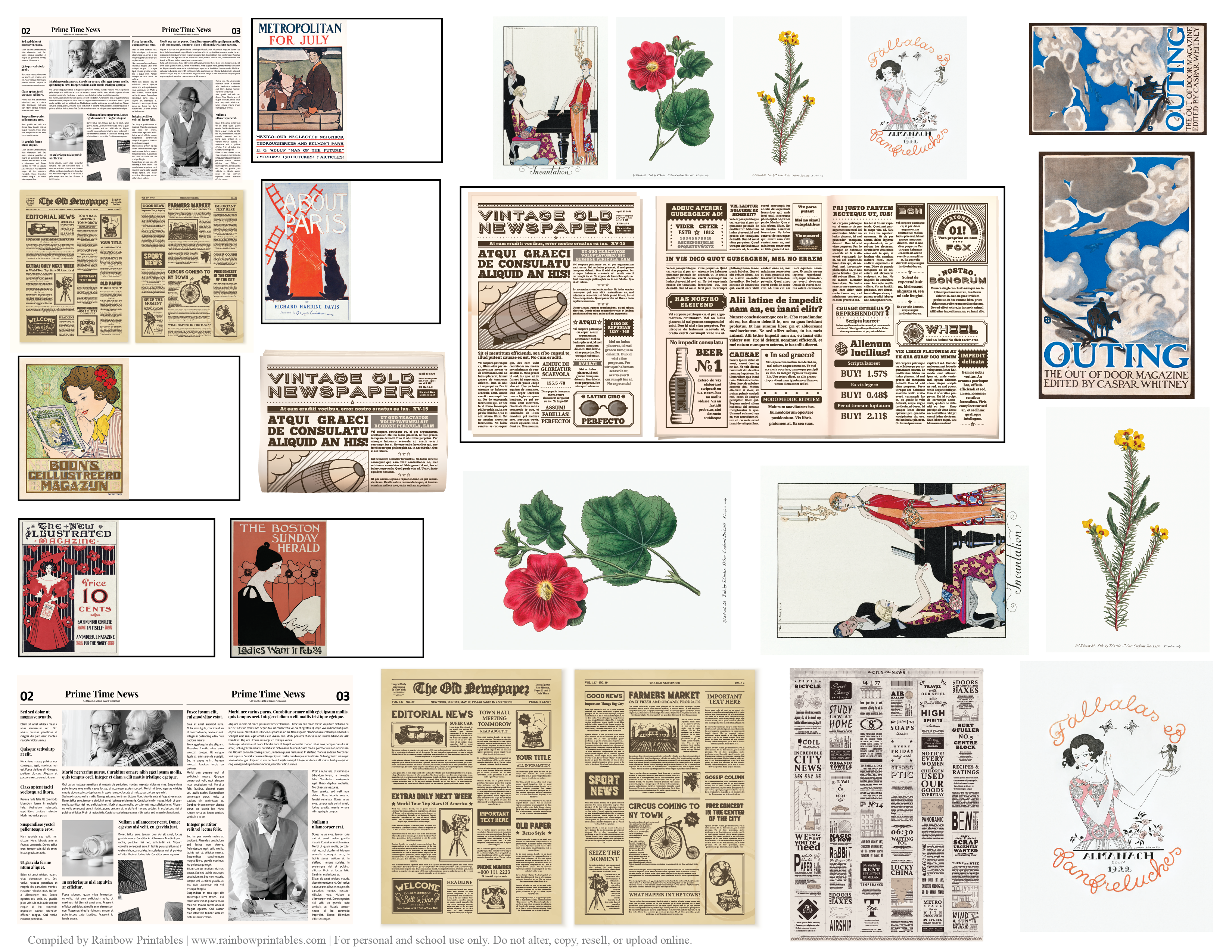
Doll House & Diorama Printable FAQs:
Resize and scale to your desire size.
| What paper should I use to print out the doll house printable? | For wallpaper, any standard paper will work but you should use white cardstock if you have them on hand. |
| What is cardstock and which kind should I get? | Cardstock is a popular kind of stationery paper for crafters. There are different grades of cardstock from thin to thick in various colors. Thinner cardstock resembles postcards and greeting cards which makes them a great choice for printing dollhouse wallpaper. |
| Would a laser or ink printer be better? | I can’t speak too much about printers since they’re all different. Laser is more cost-effective for full-color prints, but ink-jet printers cost less than half the price of laser printers. Regardless of the printer type, make sure your printer preferences are set to the best print quality. |
| How do I turn this printable into workable wallpaper? | You should seal and protect your dollhouse printables. Firstly, print it out and let it dry if you’re using an ink-jet printer. Then spray sealant on both sides to preserve the life of the paper. |
| What kind of sealant should I get? | You can buy a glossy or matte sealer for your desired finish. For dollhouse wallpaper, I would choose matte or semi-gloss. You can find sealer spray online or at a craft/hobby store. You can also use hairspray or varnish as a sealer if you’re short on supplies and not sensitive to heavy fragrances. |
| How do you apply the wallpaper? | Glue! Ok, bad answer. It really depends on the material and composition of your dollhouse. Do you want to take it off or is it permanent? I wouldn’t do regular Elmer’s glue/gluestick, it’s just disappointing in performance no matter the use. Some suggestions I have: Double-Sided Tape Mod Podge UHU Stic Glue Stick Museum Tack (Clear) When wallpaper starts peeling, you have to reset the scene. It’s too much risk to use with bad glue so invest in a good adhesive. A multi-purpose craft glue that dries clear will work. |
| How can I make sure I cut and apply the wallpaper correctly? | Take a marking pencil and a ruler and measure, measure, then measure again. Try using a guillotine instead of a scissor, it’s so much easier to do a swift chop. |
| What size are these printables? What if they’re bigger/smaller than my needs? | There are lots of tools available to resize an image online, you want to make sure it’s not one that compresses and loses quality: Simple Image Resizer Adobe Resizer Be Funky You can also try resizing a picture using Microsoft Paint as well. |
Printing & Saving Instructions:
- Desktop & laptop users: the instant print button is in the upper left-hand corner.
- Mobile users: if you don’t see the instant print icon on mobile for whatever reason, toggle your mobile browser to “Desktop View” and you should be able to see it. You can find that in your web browser’s menu. Or find the nearest computer to print.
- Change the page orientation from horizontal or vertical depending on what fits best.
- To decrease load time we put images on different sub-pages. Use the navigation on the top and bottom of the galleries to toggle.
- Designed to fit both A4 size & U.S. standard letter size but preview your specs just in case.
- Want to save a file for later? Just hit the instant print button and choose instead to print, select Save As “PDF” in the drop-down selection, and done! (Your screen and selection might look a little different.)



i;m unable to click on the newspaper sheet in any way that wll allow me to save it. it won’t even let me select it to drag it off the page and onto my desktop. what am i missing? is there just not a link? this is frustrating. 🙁
Hi Mari, there’s a print button on the top left corner where you can print or save the image. It’s 1 entire image so all the little newspapers are miniatures printed on a standard US sheet.