Fake Driver’s License Printable for Kids – Fun Arts & Craft Activity
URSKYTOUS 60Pcs Animal Erasers Desk Pets for Kids Pencil Bulk Puzzle Erasers Toys Gifts for Classroo...
$13.98 (as of May 28, 2025 22:55 GMT -07:00 - More infoProduct prices and availability are accurate as of the date/time indicated and are subject to change. Any price and availability information displayed on [relevant Amazon Site(s), as applicable] at the time of purchase will apply to the purchase of this product.)Did you know there’s a real Tesla electric car for toddlers? We were looking to purchase two self-driving / ride-in electric cars for our kiddo. I became obsessive in comparing the specs of each. When all was bought and wrapped for Christmas, I thought…well she’s going to need a driver’s license to go along with this toy Tesla car! So to complete the gift I made a driver’s license template for her to fill out as an add-on activity.
All you need to do is print, cut it out, fill it in, and laminate it to get a nice shiny kiddie driver’s license. I decided to not specify any particular state version (each American US state has different designs in their state license.) Comes in an outline version that you can color in, and a colored version. You need to fill in a name, birthday, and a self-portrait! Pretty self-explanatory. That’s all the tutorial directions there are so doodle away!
And why not check out our collection of free coloring pages for kids! We update our resources library regularly so feel free to check back as we add more and more content. We’re currently at over 1000+ coloring pages and creating more how-to-draw stuff art tutorials!
Note: This tutorial and our many others are suitable for ages 3 to 10 (preschool and above.)
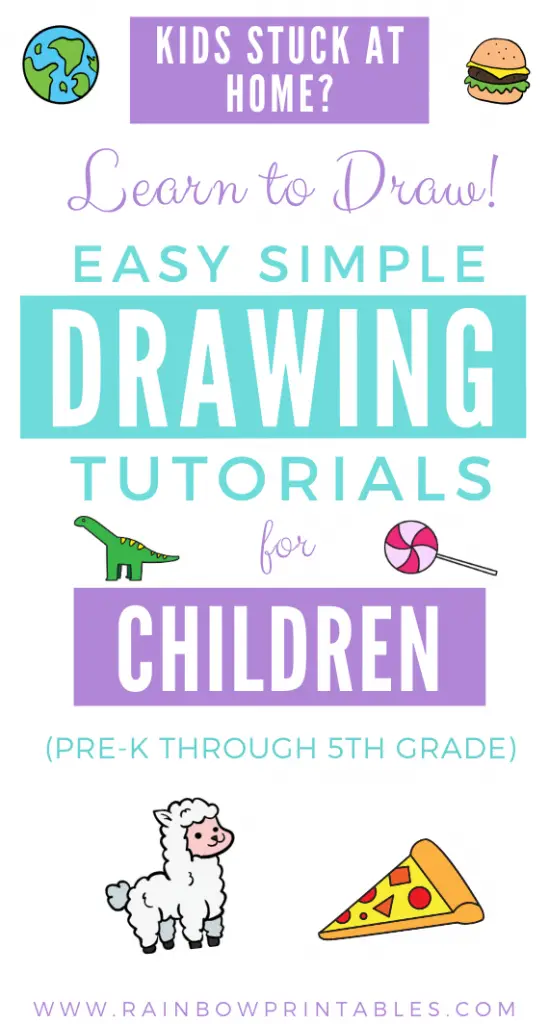
Printing & Saving Instructions:
- Desktop & laptop users: the instant print button is in the upper left-hand corner.
- Mobile users: if you don’t see the instant print icon on mobile for whatever reason, toggle your mobile browser to “Desktop View” and you should be able to see it. You can find that in your web browser’s menu. Or find the nearest computer to print.
- Change the page orientation from horizontal or vertical depending on what fits best.
- To decrease load time we put images on different sub-pages. Use the navigation on the top and bottom of the galleries to toggle.
- Designed to fit both A4 size & U.S. standard letter size but preview your specs just in case.
- Want to save a file for later? Just hit the instant print button and choose instead to print, select Save As “PDF” in the drop-down selection, and done! (Your screen and selection might look a little different.)
Table of Contents
Recommended Tools
- Paper
- Printer
- Scissor
- Pencil & Markers
- Laminator
Driving Identification Card: Empty Outline Template
~
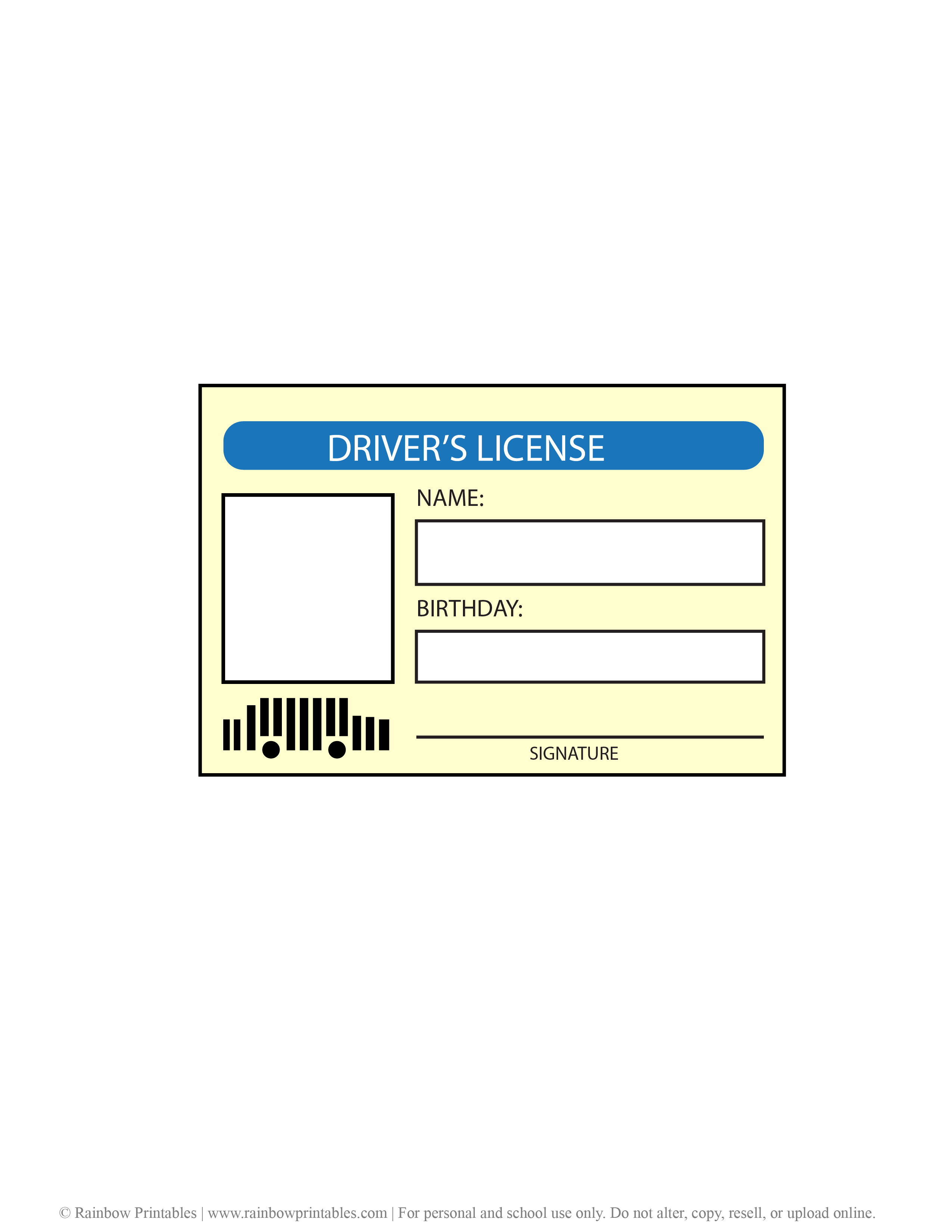
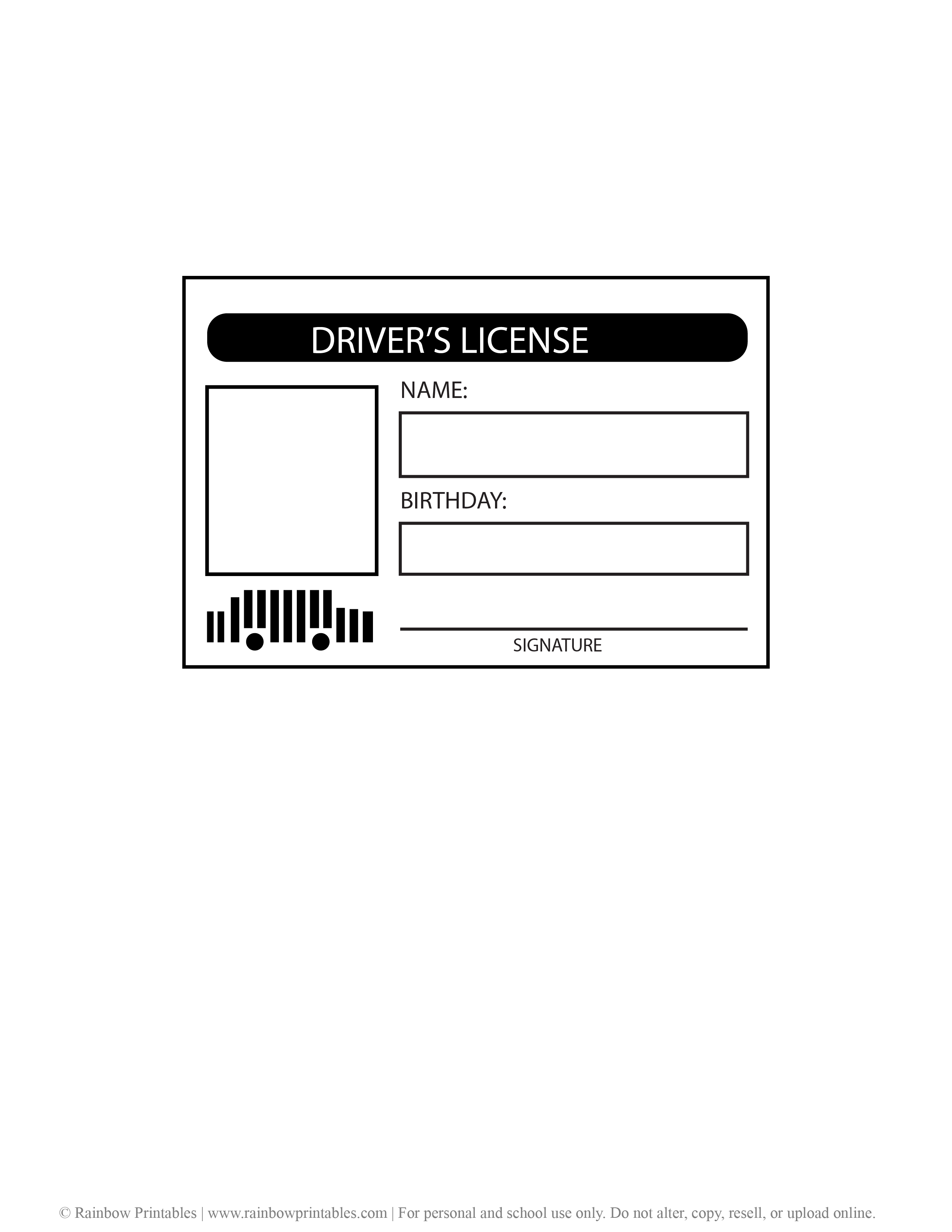
🖍️ MORE HOW TO DRAW TUTORIALS:
- How To Draw Beautiful Coral Reefs
- How To Draw a Piano
- How to Draw a Christmas Holiday Elf
- How To Draw a Viking
- How to Draw a Hummingbird
- How to Draw a Drum Set
- How to Draw a Police Officer
- How to Draw Lace
- How to Draw a Guitar
- How to Draw a Husky Dog
- How to Draw Sushi & Nigiri
- How to Draw a Dragon
- How to Draw Dr. Seuss Grinch
Help Support Artists Big and Small
We would much appreciate it if everyone who enjoyed or benefited from our free content can give us a social media share or link back on your website! This will allow us to 1) support independent artists and 2) create new content and teach young children everywhere to create art. Thank you.


